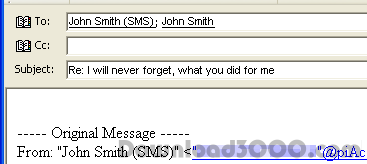Publisher description
piAccess Mail for Windows piAccess Mail lets you keep forever your SMS messages in your personal computer's email Inbox. piAccess Mail also lets you send SMS messages through your email program. piAccess Mail adds to your phone's versatility by letting you access privately your SMS messages from any standards-compliant email program (Outlook, Eudora etc). It talks to your phone while at the same time acts as a POP3 and SMTP server to which your email client can connect and retrieve messages. Newly arriving text messages are exposed in real time as new email. piAccess Mail: * Lets you keep your text messages with the rest of your emails forever. * Allows you to keep your text messages without keeping that old phone or SIM. * Every time a new SMS is received, it is routed to your email program's inbox! * Recognises and preserves international text in messages. * Automatically re-assembles multi-part SMS messages into a single email message. * You may use it to retrieve and then delete messages from your phone simply by using your email application. * Cross-references SMS sender numbers against your phone's phonebook, and inserts the sender's email address in the email message headers for easy replies via email (when used with piAccess Link). * Works with Bluetooth, Infrared or cable serial links. Visit our product pages at www.piaccess.com for more information.
Related Programs

Export IncrediMail to Windows Mail 7.2
IncrediMail to Windows Mail Conversion

Export Windows Live Mail to Mac 5.7
Export Windows Live Mail to Mac - HOT Utlity

Export Windows Mail to Mac Software 3.4
Windows Mail to Mac Converter - HOT Solution

Export Thunderbird to Windows Live Mail 5.1
Export Thunderbird to Windows Live Mail

Convert My Email: Outlook to Mac Mail 1.1.5.7
Move email from Outlook to Mac Mail